When you create a database, DBT automatically creates 11 different files. Your database doesn’t exist in any one of these files; it takes all 11 to make the database work. So what you need to do is to upload these 11 files and send them as attachments to an email message.
All the files have the name of your database, and each has a different extension. Here’s what it looks like for a database named Demo7.
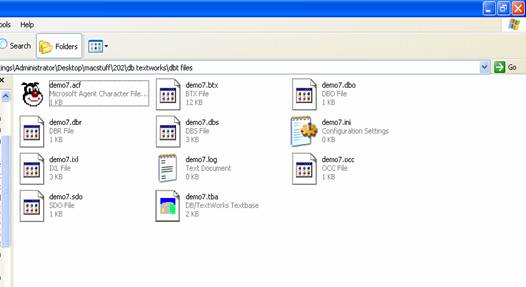
Use whatever technique you usually use for uploading files that are saved on your hard drive and sending them as attachments to email.
See tutorial for Organizing, Compressing, & E-mailing DB/TextWorks Database Files from the VirtualStore in Vista.
The recipient should save the 11 files to the hard drive, remember where, and use the File menu in DB/TextWorks to open the database.
See tutorial for Compressing/decompressing & E-mailing DB/TextWorks Databases to Others.